Expense Management Just Got Smarter!
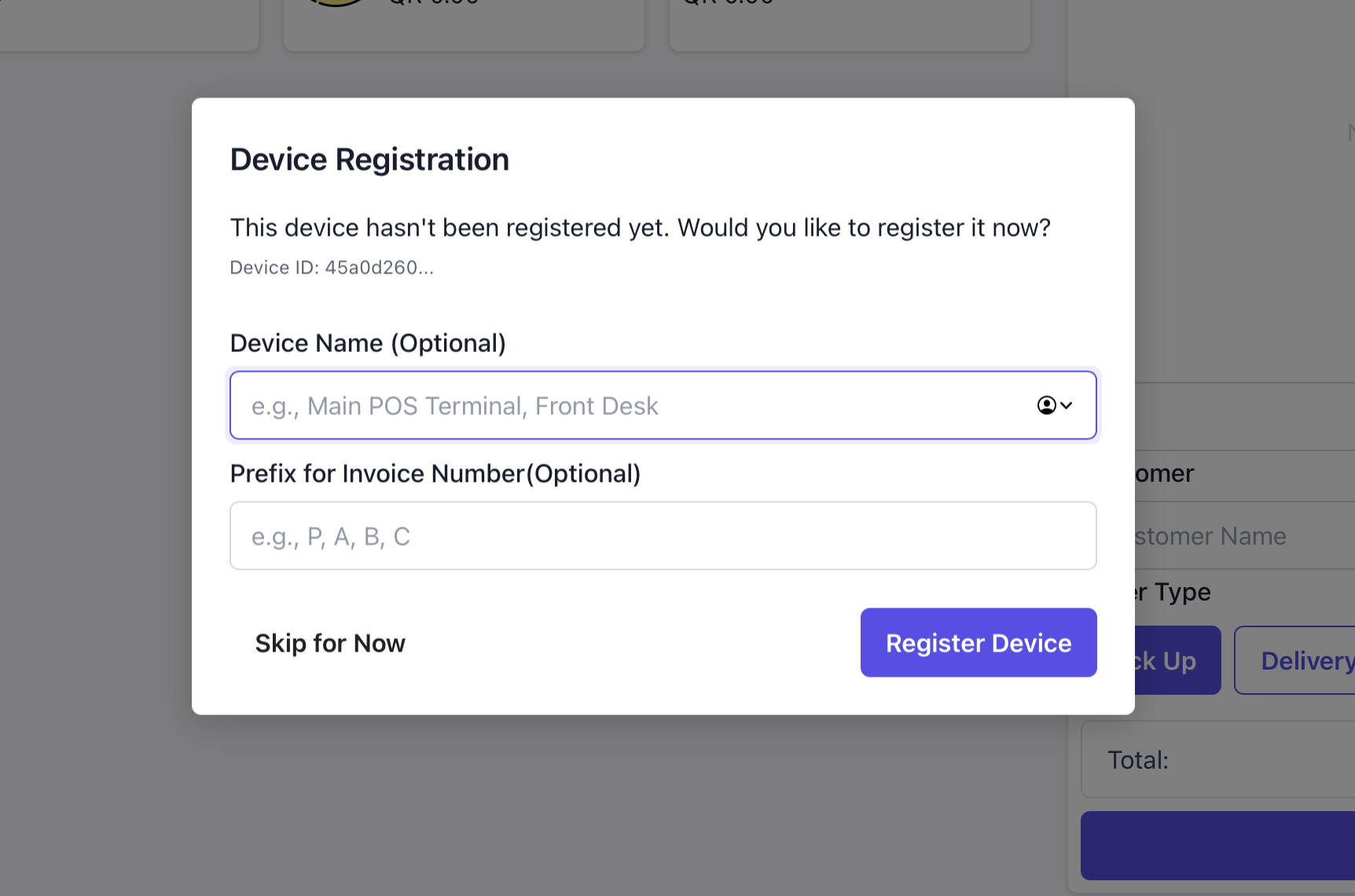
Expense Management Just Got Smarter! 🚀
Making supplier expense tracking simple, clear, and professional.
What’s New?
We’ve completely revamped how you handle supplier expenses in your system. Whether you’re tracking office supplies, equipment purchases, or service payments, managing supplier expenses is now more intuitive and comprehensive than ever before.
✨ Key Improvements
🔍 Smart Supplier Selection
Before: You had to pick from a dropdown and click a separate button to add new suppliers.
Now: Just start typing! Our smart search will find your suppliers instantly, and you can create new ones right on the spot without leaving the form.
- Type any part of a supplier’s name or phone number
- See supplier details at a glance
- Add new suppliers without interrupting your workflow
💰 Professional Payment Tracking
Before: Basic amount tracking with limited payment details.
Now: Complete payment lifecycle management that works like your favorite accounting software.
- Total Amount: See the full expense amount
- Paid Amount: Track how much you’ve actually paid (in green ✅)
- Outstanding Balance: Clearly see what you still owe (in red ⚠️)
- Payment Status: “Paid in Full” indicators for completed transactions
🏢 Seamless Supplier Management
Before: Supplier information was disconnected from expense details.
Now: Everything is connected! Click on any supplier name to instantly view their complete contact information, payment history, and relationship details.
📊 Crystal Clear Expense Overview
Your expense list now shows payment status at a glance:
- Direct Expenses: Simple, clean amount display
- Supplier Expenses: Detailed breakdown showing total, paid, and due amounts
- Visual Indicators: Green for payments, red for outstanding balances
- Professional Formatting: All amounts shown in QAR with proper decimal places
🎯 Perfect For These Scenarios
Office Supply Orders
- Record the total invoice amount
- Track partial payments as you pay them
- See outstanding balances for better cash flow management
Equipment Purchases
- Log the full purchase price
- Record down payments and installments
- Monitor what’s still owed to suppliers
Service Payments
- Track consulting fees, maintenance contracts, and professional services
- Record payments as they’re made
- Keep tabs on outstanding invoices
Vendor Relationships
- Click supplier names to view complete contact details
- See payment history and relationship status
- Manage multiple suppliers efficiently
🚀 How It Helps Your Business
Better Cash Flow Management
Know exactly how much you owe to suppliers and when payments are due.
Improved Vendor Relations
Keep accurate payment records and never miss what you owe to important suppliers.
Professional Record Keeping
Clean, organized expense records that look professional for accounting and tax purposes.
Time Savings
No more switching between screens or losing track of supplier information.
🎊 What You’ll Notice Right Away
- Faster Data Entry: Creating expenses with suppliers is now quick and intuitive
- Clearer Information: Payment status is obvious at first glance
- Better Organization: Everything related to a supplier expense is connected
- Professional Appearance: Clean formatting and clear visual hierarchy
Getting Started
The new features are live now! Next time you create an expense:
- Try the new supplier search - just start typing
- Record partial payments when working with suppliers
- Click on supplier names to view their details
- Enjoy the clear payment status in your expense list
These improvements make expense management feel more like modern business software should - intuitive, comprehensive, and professional.
We’re always working to make your business operations smoother. Have feedback or suggestions? We’d love to hear from you!